Secret Amazon Prime Video Features You Have Try!
Amazon Prime Video is one of my favorite streaming services and in this article I’m going to show you some hidden features a lot of people do not know about.
Now, the first secret feature that I want to go over is a search feature. It is very hard to find out which videos are leaving your favorite streaming services. Now, every streaming service has an influx of movies. Some come, some go, it’s just a big circle of content. If you’re like me and your interested in a movie and you put off watching it for a couple of days, that movie could be gone! It’s devastating!
So this way you could see which movies are leaving Prime video. So you do not miss out on anything. Now, the first way is very simple. You’re going to click categories on the top search bar and you’re going to scroll down until you find “only on prime video for a limited time”.

Now, if a title is leaving very soon, you will see it here. Also if you want to see exactly when a specific movie or TV show is is leaving, you just hover over the movie and it’ll either give a day countdown or it’ll say it’s leaving on a specific date.

So it might say leaving prime in three days or it might say leaving June 1st. Now, depending on which app that you have, which version, which browser that you have, you might not be able to get to this category that easily. So here is a second way on how to do it! Now, the second way to find this very specific playlist is to Google this exact phrase and then click on the first Amazon Prime video link.

It’ll be the top category once you get redirected. So, like I said, this way you will not miss out on anything! I forgot exactly what movie it was, but I wanted to watch a movie on New Year’s Eve and I decided to put it off and go do something else that night. When we came back to watch it on New Year’s Day, it was $3.99 to rent. Not going to have it again.
Now, the second hidden feature is how to save up to 50% on Amazon Prime Video. Now, there’s a couple of different ways that you do this.
A lot of people do not know that you can only subscribe to prime video. Now, if you have Amazon Prime a bunch of other benefits is included. If you don’t want any of those services and you just want the streaming service, you can just get that at, I want to say a 40% discount.

So you get the standalone service, you save some money. The second way to do this is to buy the entire year upfront and save around 20 to 30% on the overall price point. So more money upfront, but you get more money back in the end.

The third and final way, which is really, really cool, is that you can add someone outside of your household without giving them your credentials.

Now, if you want to share your Amazon membership with someone they get access to everything because you hand over your log in and password. They get access to your photos, music, things you’re buying, everything! They might accidentally buy something on your account. So this way through Amazon household, you can add someone outside of your household without giving your credentials, which is really, really cool. Now what you’re going to do is go to Amazon household and then adult, and then you can type in their name and their email. Once they get that email, they sign up and then they will be included on your prime video account. Where this comes in to save the money is that you will charge them half right, 50% off! Good times!
Now, the third hidden feature on Amazon Prime Video that I want to talk about is something that is really, really cool and that is on shows that really you like, your comfort show, you can shuffle episodes automatically!
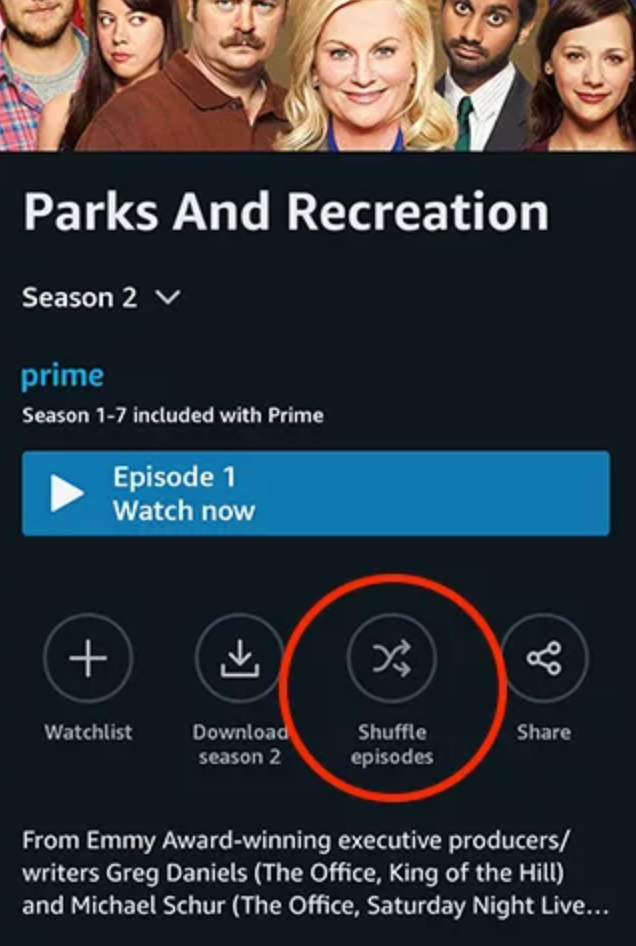
So if you’re watching Parks and Recin the background or before you go to bed and you really care which which episode is playing. You just click shuffle episodes and it’ll pick a random one and it’ll keep on picking random ones. It is really cool! It is a really cool feature that hopefully a lot of other services pick up on because let’s face it, we all have those shows that we watch a lot and don’t care which episode is next! We end up just picking a random episode anyways. So automating this is super clutch time saving and I highly recommend. Let’s shuffle number four. That was stupid.
Now the fourth and final hidden feature that I want to go over is a search hack. Now, there’s a couple of different search features that I want to go over now. The first one is that there is a little toggle on the right hand side, there’s a little toggle on top that says “Free To Me. So once you click that, everything that you see on your screen is going to be free to you!
Now the next search hack is searching for audio description only. Now, audio description is exactly what it sounds like. You have the normal dialog track, but then you also have a second soundtrack that’s essentially a voiceover of someone explaining the images that are being portrayed on the screen. It is a really, really cool feature, but it’s not available with all titles. So if you click that category, you can see everything on Amazon Prime that has audio description.
That’s all I got! Hope You Enjoyed!

